Your browser does not support the necessary function (WebGL - 3D graphics within the browser) required to use the smow USM Configurator. Please ensure you are using the latest browser version and if necessary update. Should the USM Configurator still not function this may be due to your graphic card or graphic card driver not having the required specifications.
Please use one of the following browsers, in the newest version:
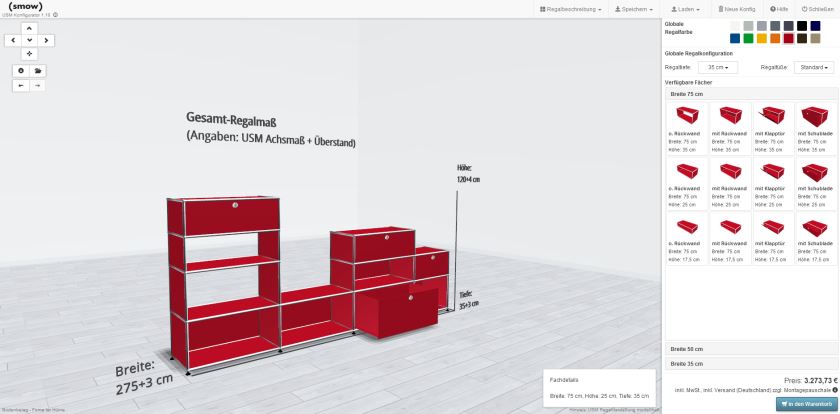
* When used on an iPhone or iPad, please update to the latest iOS version 9. On an Apple Mac with Safari version 6 or 7 "WebGL" must first be activated:
Step 1
Please check that you have the most recent version of the Safari browser installed.
Step 2
In the Safari menu bar select the tab "Safari" and then "Preferences".
Step 3
Select the tab "Advanced" in the Preferences window and check the "Show Develop menu in menu bar" checkbox (bottom of the window).
Step 4
In the Safari menu bar you now have a "Develop" menu entry. Open the "Develop" menu and select "Enable WebGL".
Step 5
Restart your browser.
Information
Via the same process WebGL can be deactivated at any time.
Should the USM Configurator still not start (and this page is still displayed after activating WebGL), it is possible that your graphic card does not support WebGL.